
There are lots of guides about using ChatGPT for SEO, but here's what makes this one different: we've actually tested these techniques on real sites and watched the Google rankings climb. This article will explore various ChatGPT SEO use cases and provide you with actionable SEO prompts for ChatGPT to enhance your search engine optimization efforts.
While AI-generated content already powers over 13% of Google's top results, a staggering 72% of SEO experts still aren't using AI tools in their daily workflow. That's like having a Ferrari in your garage and choosing to walk everywhere.
Want to know what's really wild? OpenAI's revenue is set to skyrocket from $3.7 billion to $12.7 billion in 2025. Meanwhile, most marketers are still doing keyword research the old-fashioned way — one painful spreadsheet at a time.
Here's the thing: Google still owns over 91% of search traffic. Those top positions matter more than ever. And if you're not using ChatGPT SEO optimization techniques to get there, you're basically handing your competitors a head start.
This guide will show you the exact ChatGPT SEO strategies you can use to rank higher and work smarter. We'll cover everything from finding killer keywords to creating schema markup that makes Google's algorithms sing.
Whether you're an SEO veteran or just getting started, these strategies will change how you approach search engine optimization.
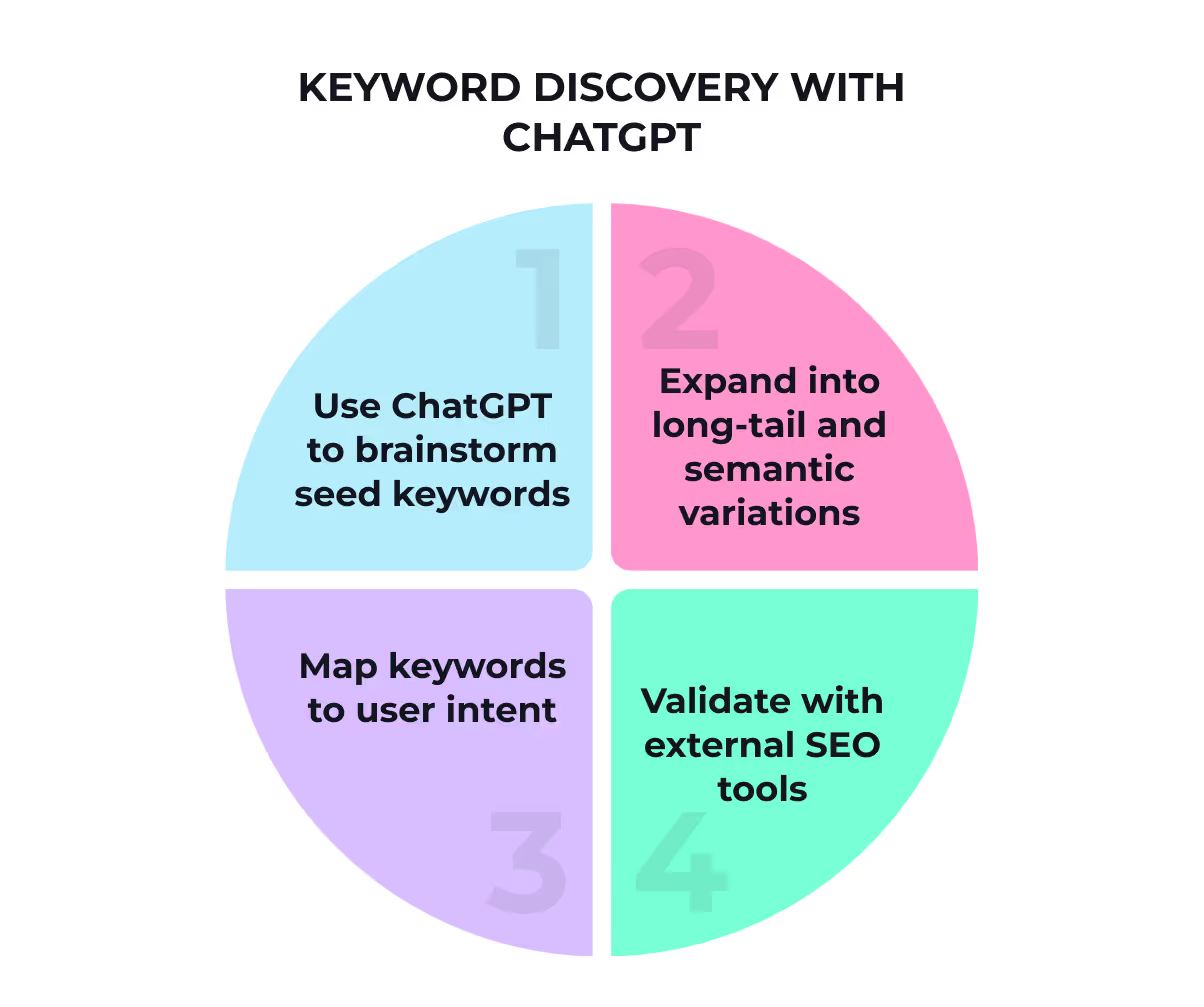
Keyword research is like detective work — except instead of solving crimes, you're uncovering the exact words your audience types into Google. ChatGPT turns this detective work from a week-long investigation into a 30-minute sprint.
Seed keywords are your starting point. Think of them as the foundation of a house — everything else builds from here.
Let's skip the guesswork and go straight to ChatGPT with prompts like: "Generate 10 keywords that I can write about in the [your niche] space." The magic happens when you get specific with your niche. A fitness blog might discover gems like "small space workouts" or "pet-safe exercise routines" — angles your competitors probably haven't considered.
The best part? ChatGPT thinks outside the keyword research tool box. While Ahrefs shows you what everyone else is targeting, ChatGPT suggests the unexpected angles that could give you a real edge in organic traffic.
Here's where things get interesting. Long-tail keywords are like fishing with a spear instead of a net — more precise, less competition, better results.
Once you have your seeds, hit ChatGPT with: "Create a list of 80 long-tail keywords related to [seed keyword]." This isn't just about finding more keywords. It's about finding the right keywords that actual humans are searching for.
Semantic variations help Google understand what your content is really about. Ask ChatGPT for related terms, and you'll build topical authority that search engines can't ignore.
ChatGPT excels at sorting keywords by search intent — informational, navigational, commercial, or transactional. Try this prompt: "Categorize these keywords based on their search intents. Give me the results in a table."
Someone searching "best running shoes" wants product comparisons. Someone searching "how to tie running shoes" wants a tutorial. Match the intent, win the click.
Here's the reality check: ChatGPT is creative but doesn't know search volumes. It's like having a brilliant idea without knowing if anyone actually wants it.
Always cross-reference ChatGPT's suggestions with Semrush, Ahrefs, or Google Keyword Planner. This hybrid approach gives you the creativity of AI with the cold, hard data you need to make smart decisions.
Remember, ChatGPT's knowledge has a cutoff date. It won't know about trending topics that emerged after its training. External validation fills these gaps and keeps your strategy current.
Keywords are great, but they're worthless if you can't turn them into content that actually ranks. ChatGPT has completely changed how writers approach content creation — and it's not about letting AI write everything for you.
Here's a little secret: Never ask ChatGPT for generic outlines. Instead, get specific. Really specific.
Try this: "Generate an outline for a 1,500-word article on sustainable fashion that includes 5-7 H2 sections and relevant H3 subsections." The magic happens when you give ChatGPT structure to work with. Vague prompts get you vague results.
Once you have that roadmap, customize it based on what you actually know about the topic.
Write and refine content drafts
Let's be honest about something: publishing raw ChatGPT content is like serving microwave dinners at a five-star restaurant. It might fill you up, but it's not winning any awards.
Google's E-E-A-T guidelines prioritize Experience, Expertise, Authoritativeness, and Trust — qualities that AI alone simply cannot provide. So here's what you should do instead:
Use ChatGPT for SEO copywriting to create rough drafts, then enhance them with personal insights, original research, brand-specific voice adjustments, and thorough fact-checking. Why the fact-checking? Because ChatGPT can "hallucinate" information faster than you can say "citation needed."
We've had great success asking ChatGPT to "generate 5 SEO meta title and description options for [topic]" — giving us multiple creative directions to choose from.
But here's where ChatGPT really shines: structured data markup. Those code snippets that help Google understand your content? Just ask for "schema markup for [content type]" and you'll get ready-to-implement code that can help you snag those coveted rich snippets and improve your SERP features.
And the best part? You don't need to be a coding wizard to use it.
Featured snippets are position zero in search results. They're like getting a VIP pass to the front of the Google line.
To optimize for these, ask ChatGPT to "help me create a paragraph that could rank as a featured snippet for [keyword]." The key is crafting answers that directly address what people are searching for.
FAQ sections work similarly. ChatGPT can generate common questions and concise answers that match search intent perfectly. Just remember to edit them for accuracy and your brand voice — because even the best AI needs a human touch.
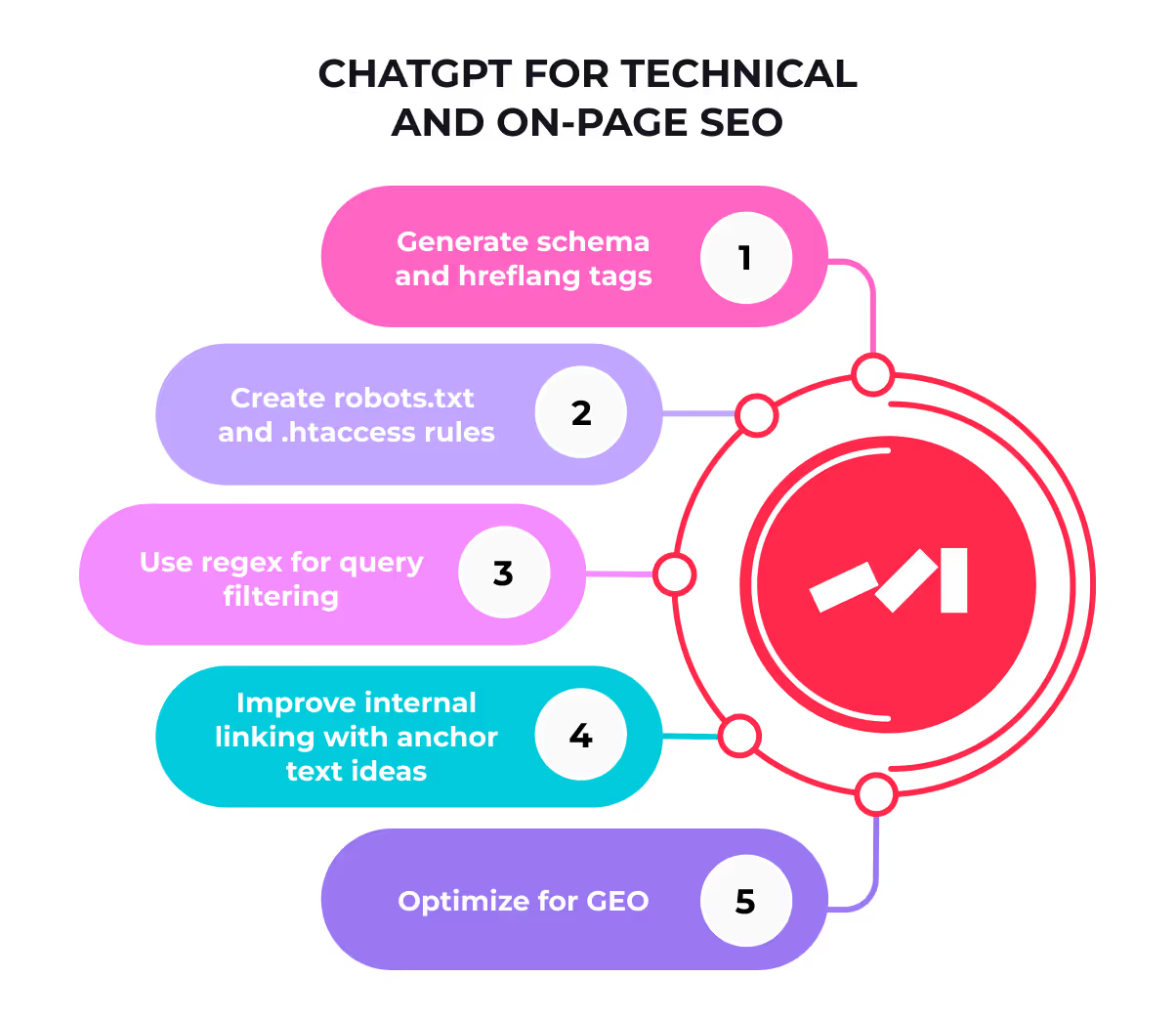
"ChatGPT transformed our firm's visibility in each of the states we cover. We saw a significant boost in engagement and reach over a short period of time." — Jonathan Feniak, General Counsel at LLC Attorney
Technical SEO used to be our least favorite part of optimization. All that code. All those confusing requirements. All those late nights trying to figure out why something wasn't working.
ChatGPT changed all that. Let's explore how to use ChatGPT for technical SEO improvements.
Schema markup is like giving Google a cheat sheet for your content. Instead of spending hours researching JSON-LD syntax, ask ChatGPT to "create schema markup for my product page" and get clean, ready-to-use code in seconds.
The smart move? Always run it through Google's Structured Data Testing Tool before going live. Some learn this the hard way––publishing broken markup can actually hurt your rankings.
International sites need hreflang tags, but these little devils are notoriously tricky. Miss one bidirectional link and Google gets confused about which version to show. ChatGPT handles the complexity—just remember to request that x-default tag for users with unspecified languages.
Here's where ChatGPT really shines. Those critical files that can make or break your site? ChatGPT writes them without the usual headaches.
Want to block AI crawlers from scraping your content? Simple: "User-agent: GPTBot Disallow: /" gets the job done. Need complex redirect rules for your .htaccess file? ChatGPT creates them faster than you can Google the syntax.
Google Search Console data becomes powerful when you know how to filter it. Use ChatGPT to create regex patterns like .*(best|top|alternative|vs|versus|review*).* that reveal commercial intent queries you'd otherwise miss.
These patterns uncover opportunities hiding in plain sight. Suddenly you're seeing which product comparison terms are driving traffic, which "best of" searches you could target.
Internal links pass authority around your site, but most people use the same boring anchor text over and over. Instead, feed ChatGPT your content and target URLs, then watch it suggest natural, varied anchor text that doesn't scream "SEO manipulation" to Google.
The result? Links that feel organic while still moving the SEO needle. This is a great example of how ChatGPT can assist with link building strategies.
ChatGPT's search feature is becoming a real traffic source. To show up there, add "User-agent: OAI-SearchBot Allow: /" to your robots.txt file. Your About page matters too—clear mission statements, testimonials, and primary keywords help ChatGPT understand what you're about.
It's early days, but smart money says GEO (Generative Engine Optimization) will matter more each year.
New content gets all the attention, but your existing pages? They're sitting there like untapped goldmines.
Let's be honest — sometimes we ignore our older posts until we realize they were bleeding traffic. The best practice is to regularly run content audits with ChatGPT, and the results can be pretty remarkable. One simple gap analysis session can lead to a 40% traffic increase on a page that was gathering digital dust.
Want to see what you're missing? Upload your article to ChatGPT and ask it to identify gaps compared to your competitors. You can use prompts like "Find content gaps in this article" or "Compare my article to the competitor articles and identify what I'm missing."
This reveals those sneaky subtopics and examples your competitors cover but you don't. One Surfer user saw their daily clicks jump from 50 to 500+ after updating pages identified through content gap analysis. That's the kind of win that makes all the effort worthwhile.
Google's ranking systems prioritize content that demonstrates Experience, Expertise, Authoritativeness, and Trustworthiness. ChatGPT can score your content on these factors individually.
Try uploading Google's E-E-A-T guidelines along with your article and asking for an evaluation. Focus on adding real experiences, expert insights, proper credentials, and authoritative outbound links. These aren't just SEO checkboxes — they're what separate mediocre content from content that actually ranks. Using ChatGPT for E-A-T improvement can significantly boost your content's credibility.
ChatGPT excels at spotting jargon and overly complex sentences. Regularly ask it to "Review the following text for jargon or complex sentences that a general audience might struggle with."
Here's a pro tip: provide sample copy that matches your desired tone. ChatGPT mirrors existing styles more effectively than following abstract tone instructions. It's like having a writing coach who never gets tired of reviewing your work.
Beyond catching typos, ChatGPT can identify potential factual inaccuracies (though always verify its suggestions — it's not infallible). To determine your content's emotional impact, ask ChatGPT to "assign a positive, negative, or neutral value" to your text.
This sentiment analysis helps you understand how readers might perceive your content. Sometimes the difference between content that converts and content that doesn't is simply the emotional tone you're striking.
ChatGPT has completely transformed the SEO game for businesses. And if you've made it this far, you're probably ready to change yours too.
This blog shared the exact techniques many companies use every day. The keyword tricks, the content strategies, the technical shortcuts that save hours for them each week. These aren't theories or experiments — they're battle-tested ChatGPT SEO strategies that actually move the needle.
Here's what you need to remember: ChatGPT works best when it's your assistant, not your boss. The magic happens when you combine its speed with your expertise. Always fact-check, always add your personal touch, and never publish anything that doesn't sound like you.
The biggest win? Time. Pure and simple.
Instead of spending three hours wrestling with schema markup or staring at a blank page, now you can focus on strategy. The boring stuff becomes manageable, which leaves room for the creative work that separates great content from good content.
Want to get started? Pick one technique from this guide. Maybe it's using ChatGPT for keyword research. Maybe it's having it audit your existing content for gaps. Start small, test it out, and watch your workflow transform.
The SEO professionals who master these tools now will dominate in 2025. Those who don't? They'll be left wondering why their competitors suddenly got so much faster and more efficient.
[1] - https://www.searchenginejournal.com/chatgpt-for-keyword-research/483848/
[2] - https://neilpatel.com/blog/ai-powered-seo/
[3] - https://surferseo.com/blog/content-gap-analysis/
[4] - https://developers.google.com/search/docs/fundamentals/creating-helpful-content
[5] - https://www.nngroup.com/articles/chatgpt-and-tone/
[6] - https://backlinko.com/chatgpt-for-seo
[7] - https://heroicsearch.com/2024/07/15/what-is-sentiment-analysis-and-its-role-in-seo-strategy/