
Compare Docker and Podman in 2025 across security, architecture, Kubernetes support, and rootless containers. Learn which container engine fits your devops env
For anyone working in software development or IT operations, containers—lightweight, portable environments for packaging and running applications—are now a crucial part of the modern technology stack. Just as JavaScript frameworks like React and Angular revolutionized frontend development, containerization has transformed backend infrastructure by making it easier to develop, ship, and deploy software across multiple environments.
As the container ecosystem continues to grow, developers and DevOps teams are faced with a wide range of tools to choose from. Among the most prominent are Docker, the platform that popularized containerization, and Podman, a daemonless container engine developed by Red Hat, Inc. These two tools represent different philosophies in how containers should be built, managed, and deployed.
If you've been asking yourself questions like, “Is Podman required for Kubernetes?” or “Should I use Podman instead of Docker?”—you're not alone. In this article, we’ll break down the key differences between Podman and Docker to help you decide which one best suits your use case. Much like choosing between different frontend frameworks for web development, selecting the right container engine can have a major impact on your system’s performance, security, and scalability.
Whether you're a developer exploring Docker alternatives or an IT professional evaluating Podman for Kubernetes and OTIG (Open, Transparent, and Integrated Governance) environments, this guide will give you the technical clarity you need. Just as picking the right framework defines the frontend experience, your choice of container engine will shape your deployment workflows and runtime efficiency.
Before diving into Docker and Podman, let’s briefly define container orchestration.
Container orchestration refers to the automated deployment, scaling, networking, and management of containers. Tools like Kubernetes, OpenShift, and Minikube handle these tasks at scale, much like CI/CD pipelines streamline software delivery.
Why orchestration matters:
Choosing the right container engine (runtime)—like Docker or Podman—directly impacts how well these orchestration tools function.
Correct orchestration with tools like Kubernetes becomes even more powerful when you choose the right container runtime, which brings us to Docker and Podman. This decision is as crucial as selecting the best UI framework for your frontend development.
Docker, launched in 2013 by Docker, Inc., popularized containerization by making it accessible and developer-friendly. It introduced a standard way to build, package, and deploy applications in containers, which run consistently across different environments.
While Docker's influence on DevOps is undeniable, its centralized daemon architecture has raised concerns around security and performance for some users, much like how some developers worry about the overhead of certain JavaScript frontend frameworks.
Podman, developed by Red Hat, was designed as a secure, daemonless alternative to Docker. It manages containers and pods using a fork-exec model—each container is an independent process, not tied to a long-running background daemon. Podman allows developers to manage containers and pods without relying on a central daemon, offering a different approach to container management, similar to how some front-end frameworks prioritize a minimalist core with optional add-ons.
These differences make Podman a strong contender when comparing Podman vs Docker, particularly in production environments where security and scalability are paramount.
Both tools use OCI-compliant images, but Podman goes the extra mile by being compatible with Docker Hub and other image registries. This makes Podman an easier transition for those who rely heavily on Docker images, much like how some frontend frameworks maintain backwards compatibility with older versions or competing libraries.
Making a choice between Podman and Docker ultimately depends on your use case, similar to how choosing the best frontend framework depends on project requirements. Here are some examples to assist in making the choice:
If you're experimenting with Kubernetes in local environments through tools like Minikube, either Podman or Docker may work. However, Podman aligns naturally with Kubernetes YAML configurations, providing an edge. This scenario is similar to how some frontend frameworks offer better integration with certain backend technologies or build tools.
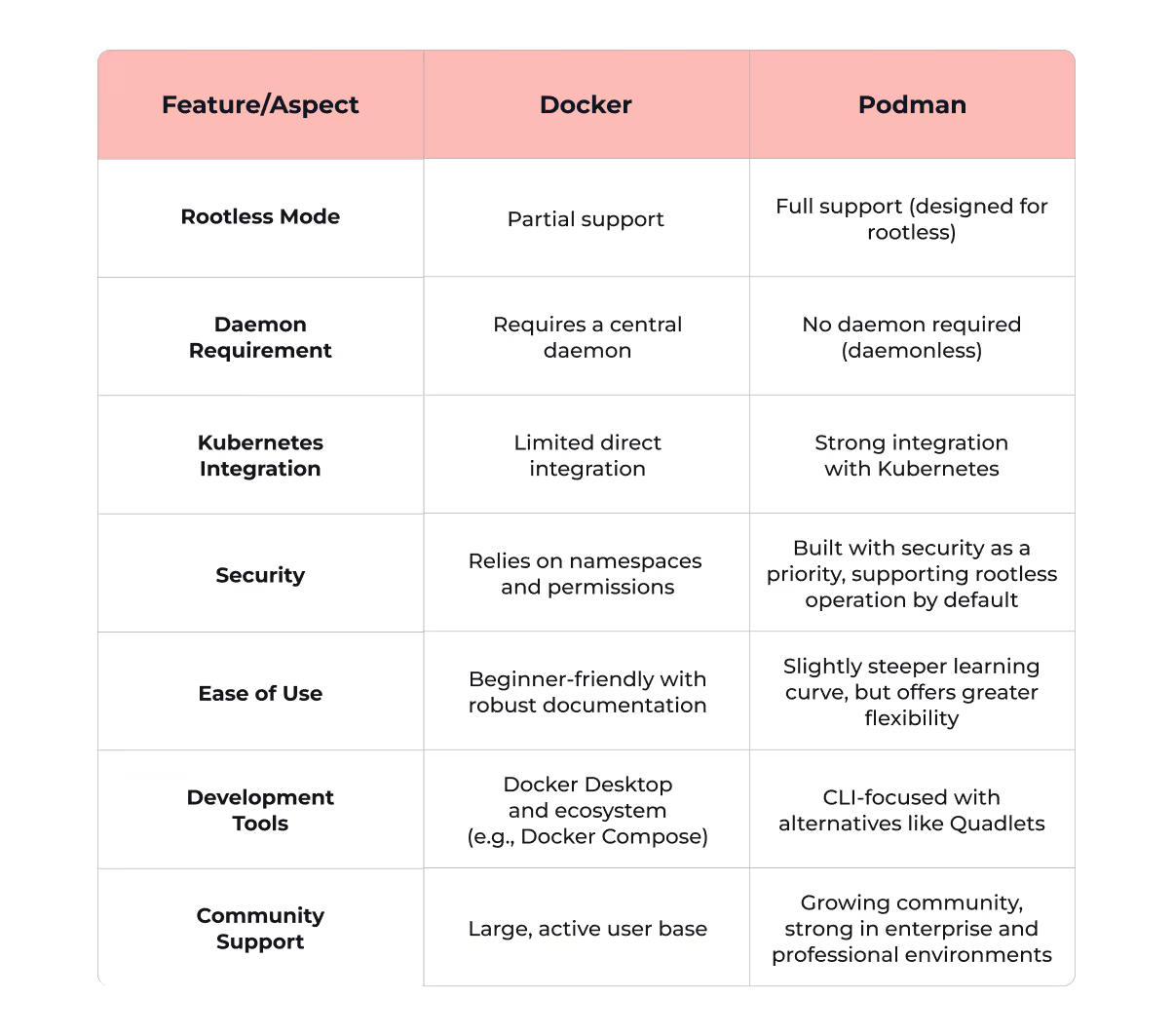
As the container ecosystem evolves, both Docker and Podman will continue to improve. Docker remains a reliable standard for container development, while Podman's innovations in security and runtime flexibility are addressing modern business needs. Both tools showcase the power and versatility of containers in enterprise settings, much like how different frontend frameworks cater to various aspects of web development.
Whether you're trying to answer, "Should I use Podman over Docker?" or just exploring Docker alternatives, take the time to test both tools. Your choice should be based on your project requirements, team preferences, and long-term goals, similar to how you would evaluate frontend frameworks for scalable applications.
No, Podman is not required for Kubernetes, but it can be a helpful tool. Its compatibility with Kubernetes YAML files allows for smoother integration with Kubernetes workflows, making it easier for developers to manage containerized applications. This advantage makes Podman an appealing option for those looking for a streamlined experience compared to Docker, much like how some frontend frameworks offer better integration with certain backend technologies.
It depends on your priorities. If you value enhanced security, rootless containers, and seamless integration with modern Kubernetes workflows, Podman is likely the better choice. Unlike Docker, Podman operates without a central daemon and supports rootless mode by design, making it inherently more secure for many use cases. For teams focused on adopting newer container technologies, Podman offers distinct advantages, similar to how modern frontend frameworks might offer better performance or developer experience compared to older alternatives.
Quadlets are a powerful feature in Podman that allow users to manage containers as systemd services, making automation and deployment much simpler. By using Quadlets, you can define how containers should run and integrate them tightly with system services, providing a more reliable and efficient way to manage containerized workloads on systems that use systemd. This concept is somewhat analogous to how some frontend frameworks offer built-in state management or routing solutions for more integrated web applications.
Yes, Podman can replace Docker in most scenarios. It is fully compatible with Docker images and CLI commands, allowing users to transition to Podman without major disruptions. This compatibility, combined with features like rootless containers and no dependency on a central daemon, positions Podman as a viable alternative to Docker for developers and organizations looking for more flexibility and security. The transition from Docker to Podman can be compared to migrating between frontend frameworks that share similar concepts but offer different advantages.
For OTIG (Open, Transparent, and Integrated Governance) containers, Podman's rootless operation and adherence to OCI (Open Container Initiative) standards make it a strong choice. These features allow users to manage containers securely, with minimal risks of privilege escalation, while ensuring compliance with industry standards. Podman is especially well-suited for environments where security and transparency are top priorities, much like how certain frontend frameworks might be preferred for building enterprise applications with strict security requirements.
If you're ready to enhance your container management with a solution that prioritizes security, flexibility, and compliance, it's time to give Podman a try. Start exploring its powerful features today and discover how it can elevate your workflow, much like how adopting a new frontend framework can improve your web development process.
Want to future-proof your container workflows? Whether you're transitioning to Podman or weighing the pros and cons of Docker, our experts at DarwinApps can help.