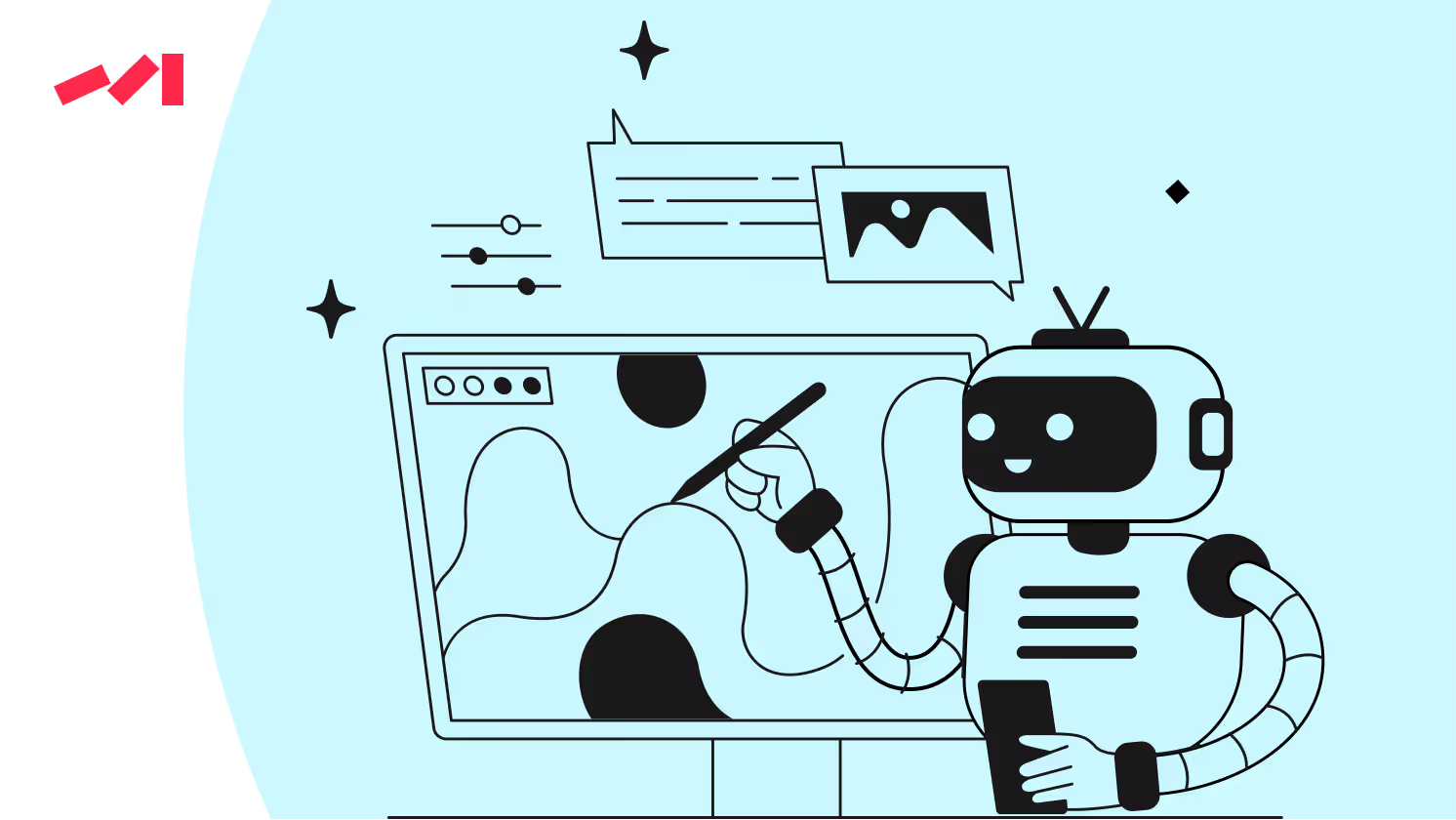
Discover 10 free AI tools available in 2025 to revolutionize your work in translation, image detection, video analysis, and more. Start building today!
Artificial intelligence (AI) isn’t just a concept for the future—it’s here now, transforming the way we work, solve problems, and unlock productivity across industries. From automating repetitive tasks to enabling real-time language translation, AI tools are more accessible than ever, empowering people in exciting new ways. Many people may not even realize how deeply AI has become integrated into daily life, shaping our routines and decisions in subtle but significant ways.
According to recent studies, 82% of companies worldwide are already leveraging AI or actively exploring its potential within their operations. (Exploding Topics, 2025)
Ready to dive in and explore these innovations without breaking the bank? You’re in the right place. We’ve put together a list of 10 free AI tools available in 2025, designed to help developers, business professionals, students, and creatives achieve more and make an impact. For each tool, we’ll provide key details about features, pricing, and service offerings so you can make informed choices. With so many options available, it’s easy to end up feeling overwhelmed—this guide will help you simplify your search and find the best fit.
Google Cloud offers a powerful suite of free AI tools that enable users to explore, create, and deploy intelligent solutions with minimal effort. Designed for developers, startups, and enterprises, these tools reduce the need for extensive coding and accelerate AI adoption across industries.
Artificial intelligence is rapidly becoming a part of everyday life, making it easier than ever to access free AI tools that can transform how we work, create, and communicate. Whether you’re a developer, student, or researcher, tools like Google AI Studio offer a great way to experiment with the latest AI models and start building with the Gemini Developer API. These free AI tools are designed to help you tackle everyday tasks—such as writing, image generation, and data analysis—while boosting your creativity and productivity.
With features like natural language processing, conversational AI, and generative AI, today’s free AI tools can help you complete tasks more efficiently, explore new ideas, and gain a deeper understanding of AI-generated content. By leveraging these tools, you can unlock new ways to organize your life, enhance your work, and communicate more effectively—all without any upfront cost. Start exploring the world of free AI and discover how these powerful tools can make your day easier and more productive.

The percentage of companies using AI in at least one business function since 2017, according to a McKinsey & Company survey (McKinsey & Company, 2023)
Artificial intelligence, or AI, refers to the ability of machines to perform tasks that typically require human intelligence—such as learning, reasoning, and making decisions. At its core, AI works by processing large amounts of data, identifying patterns, and making predictions using advanced algorithms and neural networks. Deep learning, a key concept within AI, allows machines to learn from data and improve their performance over time, much like how humans learn from experience.
AI tools, including those available in Google AI Studio, are designed to support a wide range of daily tasks. Whether you’re writing, coding, or working with video, these tools use artificial intelligence to help you complete tasks faster and with greater accuracy. By understanding how AI works and what it can do, you’ll be better equipped to use these tools effectively—unlocking new possibilities for productivity, creativity, and problem-solving in your everyday life.

Google Cloud is the cloud platform developed by Google to support AI-powered platforms, applications, and services. It offers access to over 20 free tools, with at least 10 specifically built for artificial intelligence (AI). These tools help users:
These tools enable rapid prototyping, support self-service AI development, and allow organizations to integrate AI into real-world business processes with ease.
Google provides a selection of free AI tools designed for developers, content creators, and business users looking to implement AI without a large budget. When using these tools, providing the right context can help generate more accurate and relevant results. All tools listed below are available within Google Cloud’s free usage tier.
To get started, sign up for a Google account to access these free AI tools.
Tips for beginners: Start with simple projects, read the documentation, and experiment with different prompts to see how context affects the AI's responses.
Google gives users free access to:
“If you start small with AI writing tools, you’ll get a feel for how they think, how they prefer to collaborate, so you can start to weave them into your daily workflow,” says Sean Breathnach, Manager for Remote teams(Medium).
Yes. Google AI Studio is a free browser-based platform that lets users:
This tool supports both beginners and experienced developers looking to innovate faster.
Absolutely. Google Gemini is part of Google’s free-tier offering and allows users to:
It’s particularly useful for developers, researchers, and creatives aiming to prototype quickly and deliver AI-powered features to end users.
Google AI Studio is a free AI tool from Google Cloud that allows users to create generative AI models through an intuitive, browser-based interface. The platform helps users focus on building and testing their ideas without distractions, enabling them to concentrate on key concepts and tasks. This platform is designed for developers, startups, and researchers who want to prototype intelligent applications with minimal coding required.
These tools make it possible to explore, create, and test applications rapidly—all without upfront cost.
Google Cloud Translation API is a powerful language processing tool designed to help developers, business teams, and global companies automate real-time translation within digital products and workflows.
This AI-powered API supports the detection and translation of text across hundreds of languages, enabling organizations to deliver more inclusive, accessible, and localized experiences.
Google Cloud Translation API provides essential features that allow organizations to process, translate, and scale multilingual content using artificial intelligence.
These features enable technology teams, support staff, and content managers to automate repetitive translation tasks, reduce dependency on manual workflows, and maintain consistent multilingual communication across all touchpoints.
Global enterprises, developers, and customer support teams rely on Google Cloud Translation API to enhance cross-language communication at scale.
By combining AI-driven language processing with scalable automation, Google Cloud Translation API helps organizations break down language barriers, improve customer experience, and drive global growth.
AutoML Natural Language is a text analysis tool developed by Google Cloud. It enables organizations to process unstructured text data and extract meaningful insights from words that support business decision-making. The tool can help ensure correct grammar and spelling in written content, making it easier to produce polished and professional documents. Users can also use AutoML Natural Language to write and refine various types of text, such as emails or reports, with AI assistance. Additionally, it helps identify key concepts within large volumes of text, simplifying the process of understanding and summarizing essential information.
By automating text understanding, AutoML Natural Language helps businesses turn customer data into actionable insights, reduce manual effort, and improve engagement strategies.

Google Cloud Video Intelligence API is an AI-powered video analysis service that allows businesses to extract structured information from video content, whether stored or streamed. The API can also be used to analyze and enhance videos, offering features like AI-driven content generation, editing, and transformation to create engaging video formats. Additionally, AI technologies integrated with the API can generate natural sounding speech for video narration or audio tracks, providing human-like intonation and realistic audio outputs.
By enabling video annotation at scale, Google Cloud’s Video Intelligence API helps teams increase content discoverability, reduce review time, and improve the accuracy of visual data processing.
AI research assistants like ChatGPT, Google Bard, and Google Gemini allow users to:
These assistants are ideal for:
Using generative AI tools, users can reduce research time and improve information accuracy in personal and professional tasks.
In 2025, AI tools are designed to empower individuals and teams to:
AI helps users:
While AI tools can be incredibly helpful for automating repetitive tasks and generating content, it’s important to recognize their limitations. AI-generated content may not always be accurate or free from bias, so it’s essential to fact check and verify information before relying on it. Remember, AI tools are designed to support your work—not replace your judgment or critical thinking.
To get the most out of using AI, provide clear and concise input, use natural language, and avoid overly technical terms or jargon. This helps the AI understand your requests and deliver more helpful results. Always review and refine the output, especially when using AI for important decisions or public-facing content. By understanding the strengths and weaknesses of AI tools, you can use them more effectively, avoid common pitfalls, and ensure that AI is a helpful partner in achieving your goals.
Darwin offers a curated collection of free AI tools along with expert guidance to help:
Whether you're launching a startup, enhancing a website, or starting your first AI project, Darwin provides the support and resources you need.
Free AI tools are opening up new opportunities for individuals and businesses to innovate, streamline daily tasks, and boost creativity. By understanding the basics of artificial intelligence, exploring the latest tools like Google AI Studio, and following best practices, you can harness the power of AI to make your life easier and your work more impactful.
Ready to take the next step? Start exploring free AI tools today—experiment with new features, generate fresh ideas, and discover how artificial intelligence can support your goals. Whether you’re looking to organize your schedule, create engaging content, or dive into complex topics, there’s a free AI tool out there to help you succeed.