
Learn the key differences between on-premise and cloud computing, and discover how to choose the best option for your business needs.
When it comes to managing modern IT infrastructure, one decision stands above the rest—choosing between on-premise environments and cloud computing services. These two deployment models offer distinct ways to host, access, and manage business software and cloud resources. But which model aligns best with your company’s needs around data security, flexibility, and cost-efficiency?
To help you make the right call, we’ll explore the key differences between cloud computing environments and on-premises technology, outline their benefits and drawbacks, and guide you toward a solution that supports your business goals—whether you need private, public, or hybrid cloud solutions.
On-premise software, such as SAP and Oracle ERP, is hosted within a company’s own data center and maintained by internal IT teams—giving organizations complete control over their infrastructure and data security. Unlike cloud systems, this approach requires physical servers, regular updates, and full in-house responsibility for maintenance and uptime.
Greater Control Over All Your Data
Organizations handling sensitive data—like those in healthcare, finance, or defense—may require direct control over all the data they manage. On-premise deployment eliminates reliance on cloud vendors and allows for in-house implementation of security and compliance protocols.
On-prem solutions allow for deeper system tailoring than many cloud-based services, particularly when performance or security needs are highly specialized.
Offline Resilience
Maintaining operations without needing a stable internet connection is possible with on-premises setups, providing a safeguard in locations with unreliable connectivity.
From hardware and licensing to physical security, on-premise requires significant investment in IT infrastructure.
Your internal team is responsible for security updates, hardware replacements, and system performance—making it a resource-heavy model compared to managed services from a cloud provider.
Scaling requires physical expansion, which isn’t always feasible or fast—especially when compared to the instant scalability of hybrid cloud environments.
“Cloud is about how you do computing, not where you do computing.” –Paul Maritz, VMware CEO
This quote is supported by the stats – according to recent studies, nearly 94% of enterprises now use some form of cloud computing services, driven by the need for cost-efficiency, agility, and scalability. The global cloud market is projected to reach $832.1 billion by 2025—solidifying its place in both SMB and enterprise tech stacks.
Cloud computing, provided by vendors like AWS, Azure, and Google Cloud, uses remote infrastructure to deliver scalable services—such as data storage, applications, and analytics—over the internet.
These services range from public and private clouds to hybrid cloud environments, offering varying degrees of control, security, and flexibility for companies with diverse infrastructure needs.
The cloud computing model operates on a subscription or pay-as-you-go basis, reducing the need for large up-front investments in hardware and infrastructure.
From startups to enterprises, cloud providers allow rapid scaling of cloud resources up or down based on demand.
With reliable internet connection, users can access systems from anywhere—empowering distributed teams and remote workforces.
Third-party service providers handle patches, software upgrades, and data security, freeing up internal teams to focus on innovation.
"Just like water from the tap in your kitchen, cloud computing services can be turned on or off quickly as needed. Like at the water company, there is a team of dedicated professionals making sure the service provided is safe, secure and available on a 24/7 basis. When the tap isn’t on, not only are you saving water, but you aren’t paying for resources you don’t currently need.” –Vivek Kundra, Federal CIO, United States Government, 2010.
Companies managing sensitive data may worry about entrusting all their data to external vendors. This risk is mitigated in hybrid cloud solutions, where critical workloads stay on-premise.
Without a stable internet connection, access to cloud systems can be interrupted, impacting productivity.
Though more budget-friendly upfront, monthly subscription costs for cloud services can accumulate—especially with large-scale or data-intensive operations.
Here’s a quick snapshot of the differences between these two approaches:
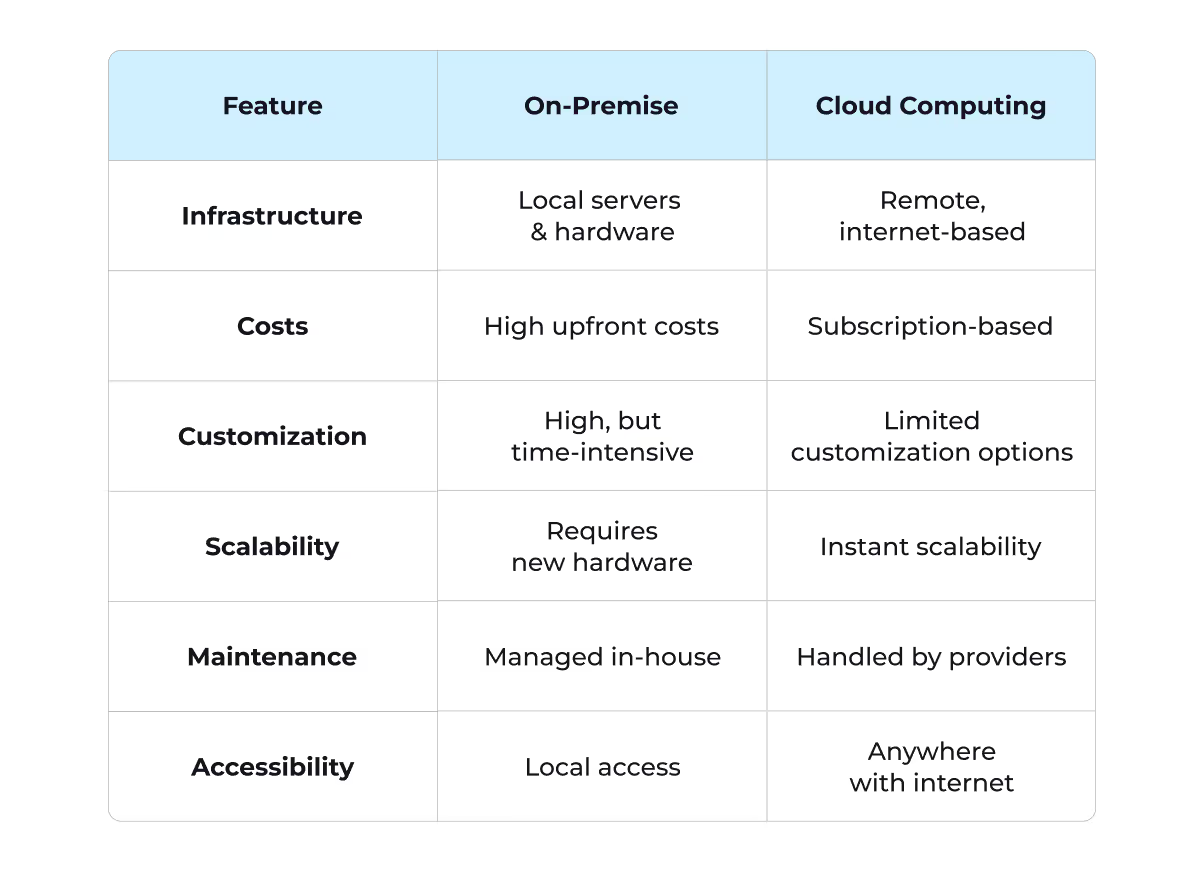
Choosing between on-premise solutions and cloud computing environments depends on several factors unique to your organization. Consider these questions to help determine the best fit for your IT infrastructure and digital strategy:
Do you manage sensitive data or operate in a highly regulated industry? If so, a private on premise environment using your organization’s data center, with direct security on premise controls, may be ideal.
Prefer cloud security features like end-to-end encryption, continuous monitoring, and automated compliance managed by a third-party service provider? Opt for the cloud.
Need to scale fast to support rapid growth, product launches, or seasonal spikes?
Public cloud services and hybrid cloud infrastructure allow for on-demand scaling of computing resources without hardware upgrades.
If your growth is steady and predictable, existing on-premises technology may be sufficient.
Have capital to invest in hardware, cloud software licenses, and in-house maintenance? Consider staying on-prem with full ownership.
Prefer to lower upfront costs? A cloud computing model with subscription-based billing offers financial flexibility—especially for startups or mid-sized businesses with limited IT budgets.
A highly skilled internal team can manage complex on premise environments, offering you complete control.
Need to offload system maintenance, updates, and scalability? Choose managed services from a reliable cloud service provider.
Pro Tip: Many organizations find success with hybrid cloud solutions—where mission-critical data remains in your private cloud or on-prem, while less sensitive workloads operate in public cloud environments for agility and cost savings. A hybrid cloud model combines on-premise infrastructure—often used for sensitive workloads—with public cloud services from vendors like AWS or Azure to enable flexibility, cost efficiency, and regulatory compliance.
A growing mid-sized firm transitioned from on-premise servers to a public cloud platform for better scalability and cost control.
Results:
To meet strict compliance standards and protect sensitive data, a healthcare organization implemented a hybrid cloud solution to balance security and efficiency.
Results:
A fast-growing e-commerce startup struggled with performance during major online sales events and needed to support massive traffic spikes.
Results:
A real estate company modernized its operations by switching to a cloud-hosted SaaS CRM system to enable digital transformation.
Results:
Making decisions around cloud computing models or on premises data centers can feel overwhelming. At Darwin, we specialize in designing cloud architecture, running security audits, and offering tailored IT consulting for modern organizations.
Whether you're prioritizing data privacy with private cloud computing or need the agility of cloud computing services, we guide you through smart implementation and long-term digital success.