
Is HubSpot Enterprise worth $3,600/month? A 6-year user shares what works, what doesn't, and whether the investment drives real ROI in 2025 and beyond.
HubSpot Enterprise costs $1,200 per month. That's a lot of money for any business, but especially for growing companies watching every dollar.
Our team has been using both Marketing Hub Enterprise and Sales Hub Enterprise for six years now. Six years of monthly payments, feature updates, and daily platform use. So when people ask us if it's worth the investment, we can finally give you the straight answer you're looking for.
Here's the thing: when our team first signed that contract, we had the exact same doubts you probably have right now. Would this platform really deliver enough value to justify that price tag? And that's before you factor in the $6,000 onboarding fee for Sales Hub Enterprise. Honestly, it felt like a massive gamble.
The sales pitch sounds great, of course. HubSpot promises to give scaling companies the tools to run a "clean, connected, and conversion-ready revenue engine". Marketing Hub Enterprise lets you build up to 25 custom dashboards to track exactly what matters to your team. Sales Hub Enterprise supposedly helps your sales team spend less time clicking around and more time closing deals.
But sales copy is one thing. Daily reality is another.
What's undeniable is HubSpot's growth trajectory. They now serve over 75,000 customers across more than 120 countries worldwide. That's impressive considering their humble beginnings as a simple SMB-focused tool. Today, they offer marketing, sales, customer service, operations, and content management features all designed to create better customer experiences.
After six years of daily use, we've formed some pretty strong opinions about what actually works, what doesn't, and whether that monthly investment pays off. If you're trying to decide whether to take the plunge—or wondering if you should renew your contract—this honest assessment might save you thousands of dollars and months of frustration.
HubSpot Enterprise is the top tier of their platform. It's built for organizations that need serious customization, advanced features, and the ability to scale without breaking things.
What sets Enterprise apart? You get expanded capabilities across marketing, sales, and service hubs while keeping that user-friendly interface HubSpot is known for. No more choosing between power and usability.
HubSpot started simple. Back in 2006, they had one goal: own the inbound marketing space. Marketing automation wasn't even part of the original product.
Then something interesting happened. What began as a basic marketing tool evolved into a complete customer platform serving businesses of all sizes. This wasn't accidental—it was strategic expansion that let them serve enterprise clients without abandoning their SMB roots.
The numbers prove it worked. HubSpot achieved 29% revenue CAGR from Q1 2019 to Q1 2025, growing from $152 million to $714 million in quarterly revenue. Customer count grew at 27% CAGR, expanding from 61,000 to 258,000 customers. That's what successful upmarket expansion looks like.
Enterprise works best for specific types of organizations. If your company has the following characteristics it will benefit the most:
B2B companies, e-commerce businesses, and organizations in competitive markets see the biggest wins. Companies like Teamwork.com reported a 50% more effective sales team and 11% increase in win rate after switching to HubSpot Enterprise.
Want proof it works for scaling businesses? M Square Media booked 75% more meetings with prospects and converted 50% of those meetings to deals after implementing Sales Hub Enterprise.
Six years ago, we needed a platform that could grow with us. No more switching systems every two years or dealing with integration headaches.
Before HubSpot, our data lived everywhere. Marketing used one system, sales used another, customer service had their own thing. Information was scattered, reporting was a nightmare, and nobody had the full picture.
The unified data approach sold us. Having marketing, sales, and customer service data in one place? That was worth paying for.
Most enterprise software falls into the same trap: incredibly powerful but impossible to use. HubSpot promised to maintain usability while delivering enterprise capabilities. After six years, we can tell you they delivered on that promise.
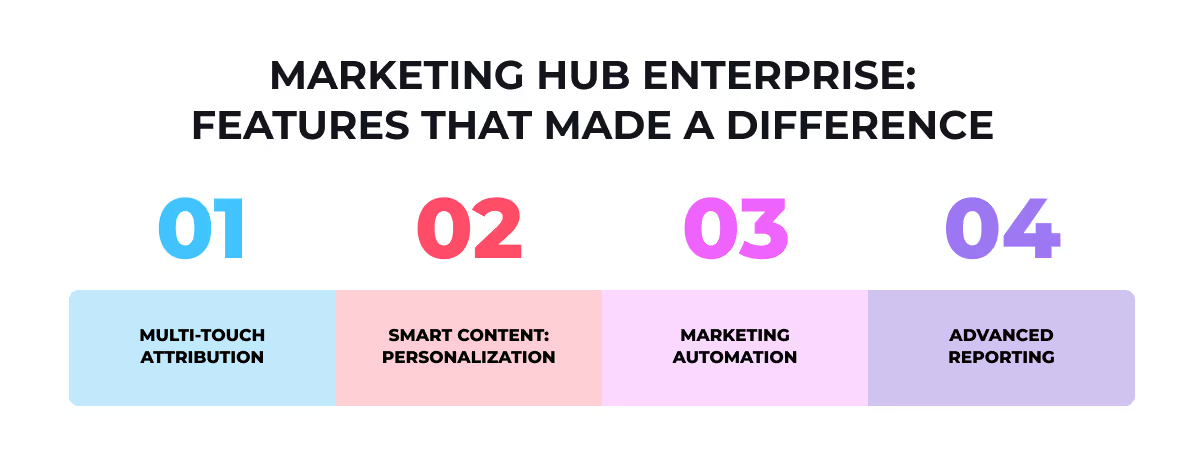
Six years of daily use taught us which features actually matter. These aren't the flashy demo darlings—they're the tools that changed how we work and what we can measure.
For years, we played the guessing game with marketing ROI. Which campaigns actually drove revenue? Which content influenced buyers? Multi-touch attribution reporting ended that mystery.
As John Sculley once said, “No great marketing decisions have ever been made on qualitative data.”
That mindset drove us to take attribution seriously—and HubSpot gave us the tools to finally back every campaign with quantifiable proof.
HubSpot's attribution flexibility is where the magic happens. You can choose from different models—first-touch, last-touch, linear, or the W-shaped model that credits first interaction, lead creation, and deal creation touchpoints. Our personal favorite? The W-shaped model gives you the complete picture.
The biggest surprise? Those "failed" campaigns we'd written off were actually influencing deals months later. Blog posts from two years ago were still moving prospects through the buying process. Without attribution reporting, we never would have known.
Remember when personalization meant dropping someone's first name into an email subject line? HubSpot's smart content makes that approach look amateur.
We've customized content for various factors, including lifecycle stage, list membership, country, and device type. The result? Landing page conversion rates jumped when prospects saw different CTAs than existing customers.
The system targets based on eight different categories, including location and device type. Visitors from different regions see location-specific offers. Mobile users get streamlined forms designed for smaller screens. It's personalization that makes sense.
Marketing automation didn't just save time—it saved our sanity. Tasks that once took days now happen automatically.
Enterprise's scaling power makes the difference. You get up to 1,000 automated workflows compared to lower tiers. We built complex, multi-step campaigns that nurture leads with precisely timed content.
Our lead scoring system automatically routes high-value prospects to sales when they hit certain thresholds. No more manual score checking. No more forgotten follow-ups. Just qualified leads landing where they need to be.
HubSpot's reporting ended our weekly metric arguments. Instead of debating numbers, we now have shared dashboards everyone trusts.
Enterprise users get up to 50 custom dashboards and 500 custom reports, organized by team or function. We've built dedicated dashboards for executive reviews, campaign performance, and sales forecasting.
The visualization options make complex data simple. Bar charts for campaign comparisons. Conversion funnels to spot bottlenecks. Best part? You can share dashboards with specific teams, so everyone sees what matters to their role without information overload.
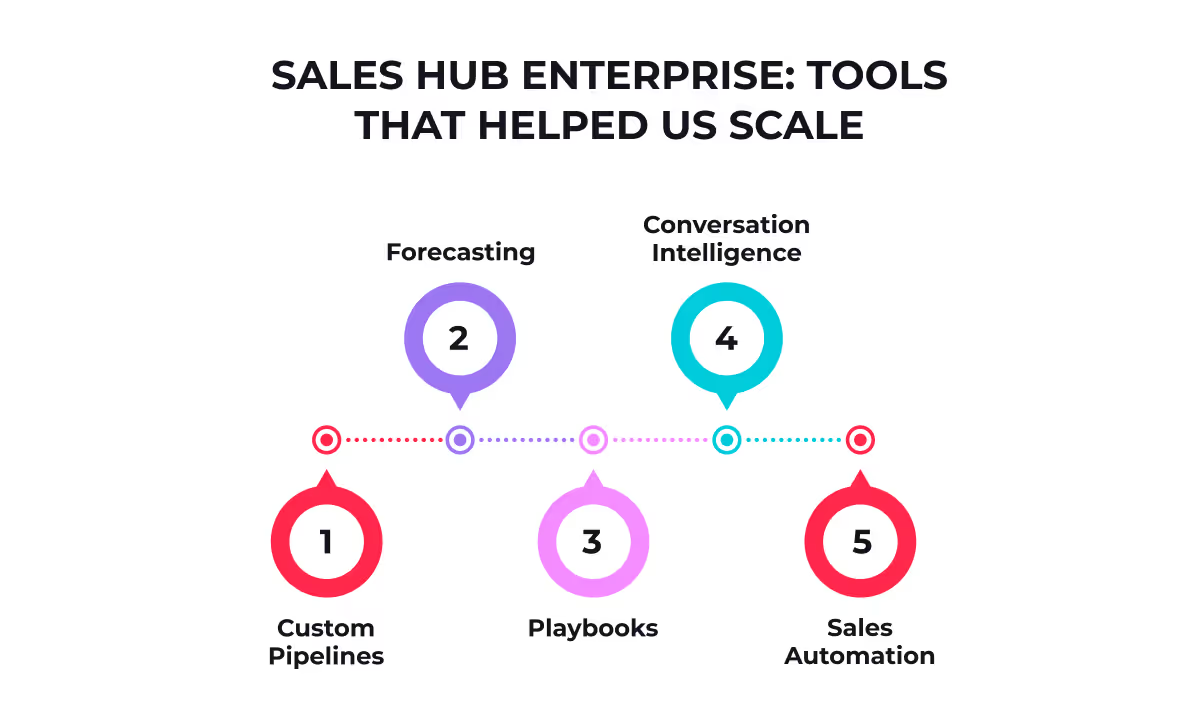
Four tools changed everything. After six years with Sales Hub Enterprise, these features didn't just improve our sales process—they transformed how we operate.
Standard CRM pipelines are like off-the-rack suits. They fit, sort of, but they're never quite right.
HubSpot's custom pipelines let us build exactly what we needed. Different products, different sales cycles, different customer types—we created separate pipelines for each. The tracking became laser-focused instead of muddled.
The forecasting tool solved our revenue prediction headaches. Managers can now review progress by deal stage or forecast category, pinpointing exactly where reps need to focus to hit their targets. No more wild guesses about quarterly numbers. Just accurate predictions and smarter resource allocation.
New sales rep onboarding used to be brutal. Months of shadowing, countless questions, and inconsistent training.
Playbooks changed that completely. These interactive content cards give new team members standardized guidelines and scripts from day one.
The best part? Templates automatically save as contact properties, so data collection stays consistent across the entire team. Less manual work, more time selling.
The conversation intelligence feature gave us superpowers. It captures, transcribes, and analyzes every call automatically, providing AI insights without anyone lifting a finger.
Here's what blew our mind: you can search for specific moments when prospects mention competitors or raise objections. Then use those exact clips for training. Sales managers review calls "at lightning speed" and deliver targeted coaching like never before.
This might be the most game-changing feature of all.
HubSpot's sales automation sets up personalized, multi-channel communications that adapt based on prospect behavior. No more dropped balls. No more "I forgot to follow up." The system handles it all.
The results speak for themselves: 76% of teams report increased win rates, 35% more closed deals, and 167% better time efficiency with AI-powered tools. Our team went from chasing prospects to having prospects chase us.
Let's get real about the money.
The price tag for HubSpot Enterprise makes even seasoned marketers wince. After six years of monthly payments, we can tell you exactly what you're getting into—and whether it's worth every dollar.
Sales Hub Enterprise costs $150 per user per month. Marketing Hub Enterprise starts at $3,600 monthly with 10,000 marketing contacts included. Then there are the onboarding fees—$3,000 for Sales Hub Enterprise and $6,000 for Marketing Hub Enterprise.
But wait, there's more. Additional contacts for Marketing Hub Enterprise cost $100 per month for every 10,000 contacts. And here's what catches most people off guard: Enterprise requires annual commitment, usually paid upfront.
The math adds up quickly.
Marketing Hub Enterprise includes multi-touch revenue attribution, predictive lead scoring, custom objects, and behavioral event triggering.
You also get substantially higher limits—up to 50 dashboards with 35 reports each compared to lower tiers. What surprised me? About 63% of HubSpot users report that three or fewer people support their entire CRM stack.
Zoho CRM Enterprise costs just $40 per user monthly—roughly 73% less than HubSpot for a 50-user team. On paper, that's a massive difference.
Here's the catch: HubSpot includes most advanced features natively while competitors require extensive add-ons. The pricing structure offers better transparency and predictability when you're scaling.
The cost analysis completely changes over time. Half of HubSpot users strongly agree their CRM cost is justified—compared to 41% of Salesforce users.
Companies using HubSpot typically see results within 12 months: 114% more website traffic, 129% more inbound leads, and 55% more closed deals. After six years, we stopped focusing on monthly costs and started measuring operational efficiency, team productivity, and revenue growth directly tied to the platform.
From our experience? The cost is absolutely justified.
Six years with HubSpot means thousands of hours spent on the platform. We've built practical systems that actually work—not just the flashy demos you see in sales presentations. Here's what our day-to-day operations look like.
Our marketing team runs dozens of automated workflows simultaneously. Email sequences trigger based on website behavior, form submissions, or specific page views. We've set up form automations that route leads to different teams based on their responses—high-value prospects go straight to sales while others enter nurture sequences.
The campaign management tools save us enormous time. Follow-ups happen automatically based on customer interactions like link clicks, site visits, and email opens. Our most successful automated sequence? A 10-email nurture campaign that yielded a 39% increase in deals created after 12 months.
But here's what the sales demos don't tell you: setting up these workflows takes time. Expect to spend weeks perfecting your automation logic before seeing real results.
Our sales team practically lives in HubSpot's pipeline view. We've created separate pipelines for different service offerings, each with customized stages that reflect the actual buying journey. No more forcing prospects through generic sales stages that don't match reality.
Previously, forecasting felt like educated guesswork. Now, our custom pipelines provide accurate projections by assigning probability percentages to each stage. Sales reps spend less time updating records as deals automatically progress through stages when certain actions occur. This automation contributed to 36% more closed deals within a year.
Customer segmentation changed everything about our communication strategy. We create hyper-segmented lists using multiple parameters from our CRM data.
We segment based on:
This targeted approach doubled our email open rates because contacts receive only relevant information. HubSpot's smart lists automatically update when contact information changes, ensuring everyone receives appropriate messaging.
Executive dashboards transformed our weekly meetings from opinion-based arguments to data-driven decisions. Each department maintains custom dashboards showing their KPIs, while leadership accesses comprehensive views combining metrics across teams.
Creating these dashboards is surprisingly simple—we use the drag-and-drop editor to customize layouts and share them via Slack or email directly from HubSpot. For complex questions, we use HubSpot's AI reporting tools to generate visual data without needing SQL expertise. These consolidated insights contributed to a 55% increase in closed deals.
The result? No more spreadsheet hell or conflicting reports from different systems.
Six years is a long time to use any platform. Long enough to see past the honeymoon phase and understand what actually works versus what just sounds good in demos.
The impact on our business has been measurable in ways our team honestly didn't expect when we signed up. But let's be real—no platform is perfect, and HubSpot Enterprise definitely has its frustrations.
The numbers don't lie. After just one year, we acquired 129% more leads, closed 36% more deals, and saw a 37% improvement in ticket closure rates. These weren't temporary wins that faded after six months—they've stuck around throughout our entire time on the platform.
What really impressed us was the adaptive testing functionality. Most A/B testing tools make you wait until the test ends to see results. HubSpot's ML automatically figures out conversion rates, sending traffic to the top-performing options.This means we actually improved conversion rates during testing periods instead of showing half our visitors inferior pages.
The third game-changer? Multi-touch attribution reporting that finally connected all customer interactions to actual revenue. For the first time in years, we could track exactly which blog post, email, or social media interaction influenced a purchase decision months later.
But here's where it gets frustrating.
Contact limits are brutal. Exceed your allocated marketing contacts and boom—you're immediately billed for the annual amount at the next tier. There's no undoing this until your next billing cycle. It's like accidentally ordering the expensive wine and having to pay for the whole bottle.
Storage limitations can bite you too. You're capped at 15 million overall contacts and 1 million non-marketing contacts. Larger enterprises hit these walls faster than you'd expect.
Customization has hard boundaries—1,000 custom fields per object, 1,000 values per picklist property. Campaign limitations (1,000 per portal) and workflow restrictions (500 per portal) can become real problems as you scale.
Here's a brilliant hack most people don't know: buy just ONE Service Hub Enterprise seat. This activates many Enterprise features platform-wide without upgrading every Sales seat. Saves you thousands.
New users should start by adding test contacts—friends, personal emails, whatever—to practice without fear. Build confidence before touching real customer data.
After six years and hundreds of thousands of dollars invested, would we do it all again? Absolutely.
Look, HubSpot Enterprise isn't perfect. The pricing stings at first, especially when you're writing that initial check with the onboarding fee attached. Those contact limits can be maddening, and you'll hit feature boundaries that feel completely arbitrary.
But here's what matters: the impact on our business has been undeniable. We've streamlined operations, connected data that used to live in separate silos, and—most importantly—generated measurable revenue growth directly tied to the platform. Sure, Zoho or other alternatives look tempting with their lower price tags, but they often require piecing together multiple systems that end up costing more in time and integration headaches.
What surprised us most? The platform became more valuable over time, not less. As our team mastered the tools and built increasingly sophisticated workflows, our efficiency went through the roof. Those marketing automation sequences now run like clockwork while we focus on strategy instead of execution.
Maybe you're still hesitating about such a significant investment. That's completely understandable. $3,600 monthly for Marketing Hub Enterprise isn't pocket change for most organizations. If you're wrestling with implementation questions or wondering how to maximize your ROI, contact Darwin for custom marketing solutions tailored to your specific needs.
The bottom line: For growing companies serious about scaling their marketing and sales operations, HubSpot Enterprise delivers genuine value that justifies its cost—but only if you're committed to fully using its capabilities. Otherwise, you're just paying for an expensive logo on your tech stack.
Take it from someone who once questioned the same price tag you're looking at now—the question isn't whether you can afford HubSpot Enterprise, but whether you can afford not to have these tools as you scale.
Q1. Is HubSpot Enterprise suitable for all businesses?
HubSpot Enterprise is best suited for larger organizations with complex needs, multiple brands or locations, extensive marketing activities, and sophisticated sales teams. It's particularly valuable for B2B companies, e-commerce businesses, and organizations in competitive markets that require advanced customization and scalability.
Q2. What are the key features that differentiate HubSpot Enterprise from other tiers? For marketing, HubSpot Enterprise provides advanced functionalities such as multi-touch revenue attribution, custom objects, predictive lead scoring, and behavioral event triggering. For sales, it provides conversation intelligence, recurring revenue tracking, and advanced permissions. It also allows for more custom dashboards, reports, and higher usage limits compared to lower tiers.
Q3. How does HubSpot Enterprise pricing compare to other CRM platforms?
While HubSpot Enterprise's pricing is higher than some competitors, it offers a more comprehensive platform with most advanced features included natively. This can provide better value and predictability when scaling, as opposed to systems requiring extensive add-ons. The total cost of ownership should be considered alongside the potential for increased operational efficiency and revenue growth.
Q4. What kind of results can businesses expect from implementing HubSpot Enterprise? Many businesses using HubSpot Enterprise report significant improvements within the first year, including increased website traffic, more inbound leads, and more closed deals. Long-term users often experience sustained growth in lead acquisition, sales closure rates, and overall revenue directly attributable to the platform's capabilities.
Q5. Are there any limitations to be aware of with HubSpot Enterprise?
While powerful, HubSpot Enterprise does have some limitations. These include restrictions on marketing contacts, storage limits for overall and non-marketing contacts, caps on custom fields and picklist values, and limits on the number of campaigns and workflows. It's important to consider these constraints in relation to your business's scale and growth projections.